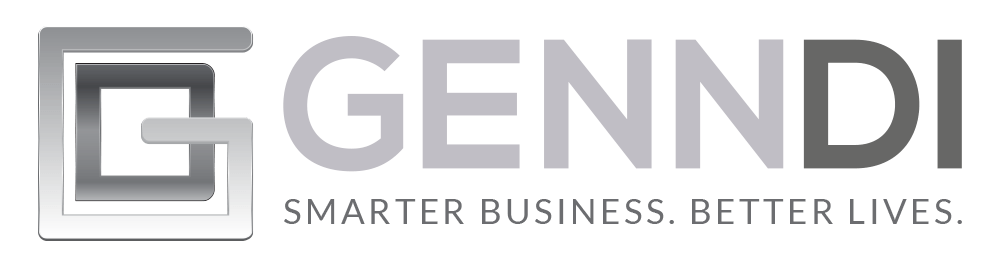What I’m about to share comes straight from the Genesis Digital internal Best Practice guide. Before you start writing your Video Sales Letter (VSL) script, you need to create an outline that contains ALL of your key Plot Points.
It’s way too easy to lose sight of what the plot actually is if you haven’t mapped it out specifically.
We’ve created an outline that works very well for our company and we’re more than happy to share it with you to tweak and adopt as your own. A few points to keep in mind, however…
- This is a framework, not a set of commandments. You should absolutely modify it to suit your style and audience.
- Along with each Plot Point is a suggested number of accompanying slides. This is a rough guide to indicate approximately how long you should be spending on the section. If you’re planning a long VSL, aim for the top of the range; if you want something shorter, aim for the minimum.
- There are over 30 Plot Points in our outline so I’ll only briefly summarize each one. Over the coming weeks I’ll expand on each Plot Point in separate articles, but there should be enough here to get you started if you’re ready to move forward.
If you haven’t already, I strongly recommend reading the first three articles in this series. This outline will make a lot more sense (and will be much easier to implement) if you’ve read the previous guidance and carried out the recommended exercises.
Read (Part 1): Where Do I Start?
Read (Part 3): Writing Killer Copy
Okay, let’s get started…
#1. Why you want to watch this video (3-6 slides)
Think of your opening like a headline on a sales page. You must deliver your key benefit instantly and it had better be awesome! Make the viewer believe that they’re going to get a great result from watching this video.
You can go in with a one line introduction, telling the viewer your name, but then go straight into your big promise – the viewer is going to experience <this extraordinary outcome> and no longer have to put up with <this critical pain point>.
#2. This is important (1-2 slides)
You’ve given them an emotional reason to keep watching, now hit them with a logical motivation. Show some social proof, offer a big reward, or go with some scarcity.
#3. The Promised Land of your future (3-5 slides)
This is an extension of the “stick” phase. The viewer probably isn’t yet completely committed to watching the whole video, so give them some more benefits.
Without revealing anything specific about your product or service (this is going to come later), describe what their life could be like. Get them to imagine themselves in the Promised Land.
#4. What’s the problem? (5-10 slides)
Agitate the pain they’re experiencing that your (still unrevealed) product is going to fix. Spend some time talking about the anguish and frustration they’re currently experiencing and get them to relive it.
Look into the future and ask them to consider how things are only going to get worse as time passes. The urgency in your presentation should be intensifying.
#5. You are not alone! (1-3 slides)
If you’ve done a good job with the last Plot Point, your viewer may now be a little distracted. Bring them back into the present by demonstrating that their experience is normal and is shared by many people. Use statistics if you have them.
#6. It’s not your fault (1-3 slides)
You want your viewer thinking about the pain, not about their own culpability. So, now you’re going to demonstrate why they’re not to blame for their current predicament. Shift responsibility to irresponsible “experts,” common misunderstandings, changing circumstances, and so on.
#7. There’s hope (3-9 slides)
There’s light at the end of the tunnel! You’re still not going to reveal your product, so think of this as a tease.
Introduce some of the tips that will help them with their pain, but be a little vague to keep curiosity peaked. Give the strategies you use cool-sounding names and run through them quickly so the viewer doesn’t have the time to start speculating.
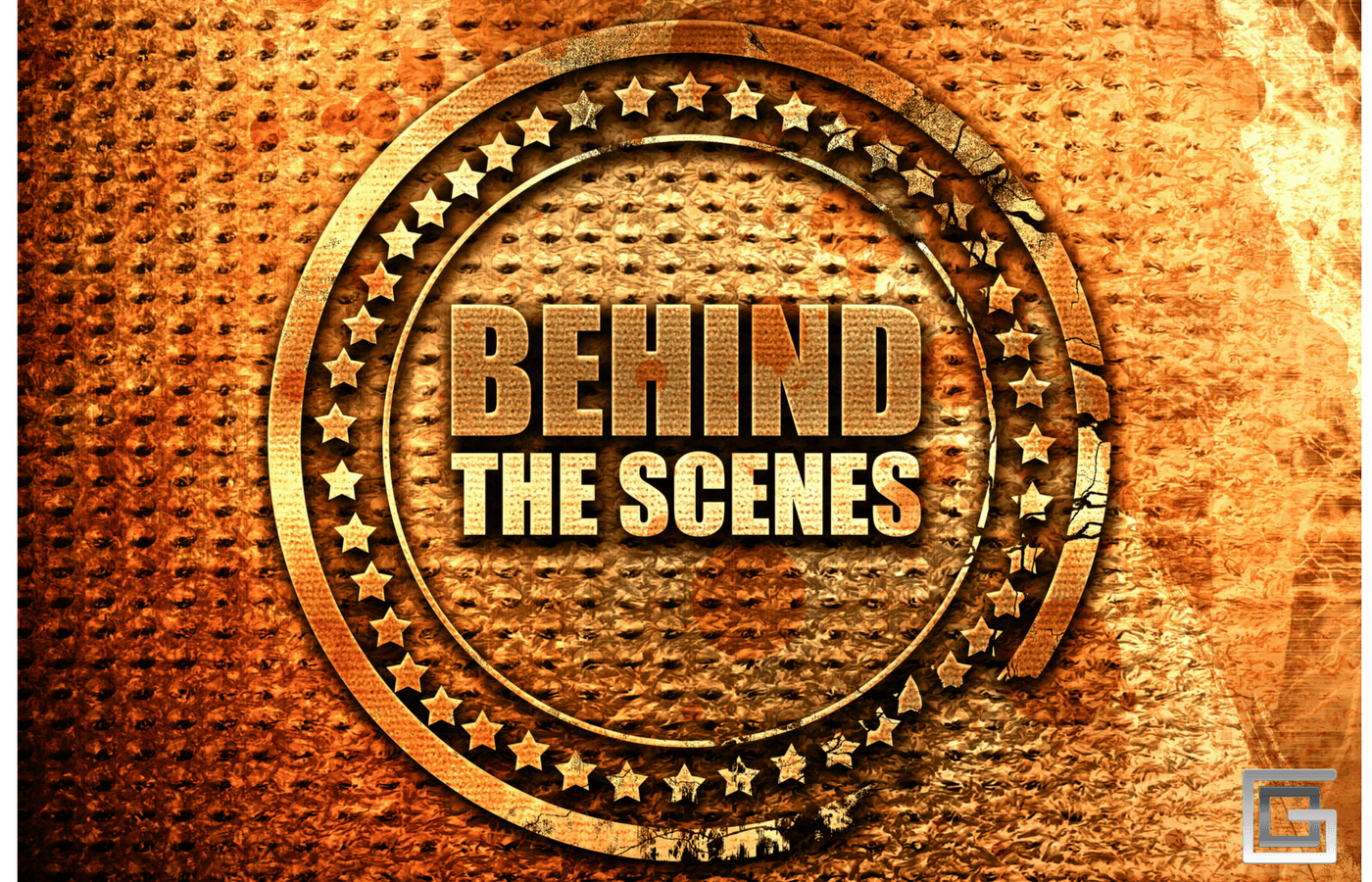
#8. Going behind the curtain (15-30 slides)
This is the teaching segment. Use a personal story or a case study that describes how your product came to be.
- What happened?
- What was the negative impact?
- What was the moment that changed everything?
- What did you learn from that moment?
- How did you start applying the strategies introduced in the previous segment (Plot Point #7)?
- What was the result?
- What’s the situation now?
#9. Bottom line transfer of happiness (1 slide)
What was the primary revelation from your “Going behind the curtain” story?
Make sure that whatever you describe in this Plot Point bleeds into the idea that ANYONE can replicate your success.
#10. Credentialize – who am I? (3-5 slides)
What have you achieved since finding success and becoming an expert in your field?
Be careful not to put yourself on too high of a pedestal – you need to stay relatable. Remind your viewer what your life used to be like and the pain you used to be in.
#11. How can your journey and hard work benefit the viewer – what could happen? (2-4 slides)
You’ve just claimed authority AND given your viewer a reason to relate to you. Now you’re going to remove their pain.
Describe in explicit detail what will happen to your viewer if they apply YOUR knowledge and experience to THEIR problems.
#12. It gets better (3-6 slides)
The intensity is rising again. You just talked about your journey from zero to hero – now you’re going to up the stakes.
Describe how, after you completed your journey (see Plot Point #8), you doubled down and started experimenting with different ideas. What you discovered amazed you and will, in turn, amaze your viewer.
#13. It gets AWESOME – there’s a system (5-15 slides)
Now your story peaks. Describe the coolest feature and benefit of your product (still without naming it – we’re almost there) and explain how everything came together to create your system or product or software app or whatever it is that you’re going to sell.
Give the viewer hope that this might be something they can also utilize. Your story should feel like it’s reaching a climax.
#14. It’s called… (1 slide)
Reveal the name of your product. That’s it.
#15. The biggest benefits of the system (3-8 slides)
Now that the cat’s out of the bag, you can go to town on revealing the things that make your product so special. You’re not going to share everything (your video needs to end, eventually) but you’re no longer going to hold back on identifying the best bits.
Begin with the benefits and use emotional words to describe the results your customer will experience.
#16. The features of the product that make it work (3-8 features with 1-3 slides per feature)
Tell a mini story about each of the features that you’re going to highlight and follow it with the benefits it produces.
#17. Your favorite feature(s) (1-3 slides)
Using the same format as above, describe 1-3 of your favorite features (that you haven’t yet revealed) and explain why they offer the greatest benefits.
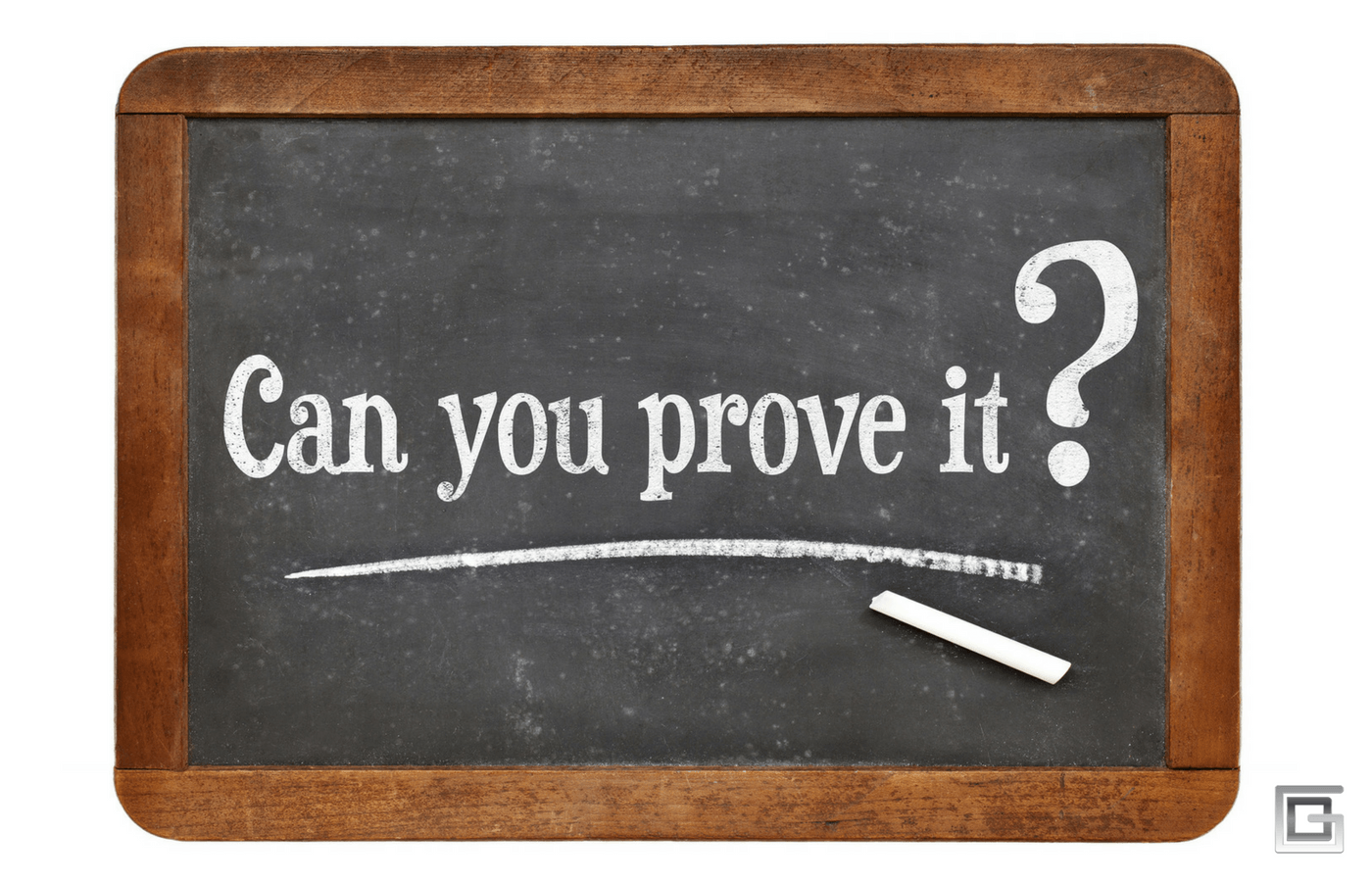
#18. Proof (testimonials and case studies) (3-5 slides)
The best testimonials are not always those with the most outstanding results. Try and inject some variety by including case studies from people who found success with your product, even in the midst of adversity.
You should also select testimonials that naturally overcome objections that might be sitting in the mind of your viewer.
#19. Who is this for? (1-2 slides)
Describe the types of people that will benefit from this product (personality types, niches, business types, income levels, etc.).
Don’t go over the top and say it will work for everyone. If you make your product sound too good to be true, your viewer will start thinking of reasons to object.
#20. Who is this NOT for? (2-4 slides)
Don’t disqualify a qualified buyer, but to avoid the perception that you’re presenting your product as some kind of panacea, think of a few obvious qualifiers.
If you’re struggling to come up with any, fall back on basic attitude qualifiers such as, “You must want success,” or “You must be willing to follow the steps.”
#21. What is it worth? (2-3 examples with 1-2 slides per example)
Highlight competing products that are more expensive and not as effective. Start with something that is ridiculously expensive compared to your price and then come down to something that is more realistic but still more expensive.
Don’t reveal your price yet but indicate that your solution isn’t going to be anywhere near these prices.
#22. You have a REAL CHOICE! (3-5 slides)
Give the viewer the power by letting them know that they have a choice. They can continue to struggle and try to solve their problems on their own (agitating the pain again) or they can take action.
What will their life be like if they don’t solve their problems? What will their life be like if they do?
#23. Massive value TODAY! (3-5 slides)
Revealing the price is going to take you a while, so settle in. Begin with the good news that although your product is worth X and it usually sells for Y, it’s not going to cost the viewer anything close to that.
Then give your viewer a valid and truthful reason why you’re making them a special offer today. This could be to celebrate a milestone, the opening of the business, or the success of your product so far.
Alternatively, it could be because you have excess stock or it could be because you have only 100 units left and you want to move them all before the end of the month.
A nice fallback is to make the special offer because you want more success stories and more case studies. Make sure, if you state this, that you do actually follow up with your customers and get their testimonials.
#24. Bonus stack (1 slide per bonus)
Add to the value of your offer by including bonuses. Reveal each bonus on its own, individual slide and, in addition to revealing the bonus name, describe the features it offers, the advantage it gives, and the benefits it provides.
#25. Bonus benefits of benefits (1 slide per bonus)
Offer an approximate value for each bonus (or be specific if the bonus is currently selling elsewhere on its own) and describe the benefits of the benefits for each item.
#26. Total value of package (1 slide)
Itemize, on one slide, the regular price of your product and the approximate value of each bonus. Show the combined value of everything they’re going to receive today.
Make sure your “total value” figure is realistic, otherwise it loses any meaning. Aim for a “total value” price that is around 4-5 times the price you’re going to eventually reveal.
#27. Takeaway pricing (1 slide)
Tell the viewer, first of all, what they WON’T be paying today. Cross out the “total value” price, cross out the bonuses price, and finally cross out the regular price of your product.
Throw in one, final tease, by saying that, if they buy today, they’ll pay less than half, or less than a third, or less than a quarter, or less than a fraction (whichever applies) of the regular price.

#28. Here’s my promise (guarantee) (1-5 slides)
Hold off on revealing the price for another minute or so by literally saying, “But before I reveal the price, here’s my promise to you…”
And then go on to share the details of your warranties, guarantees, and ultra-friendly refund procedures.
#29. The awesome price (1-2 slides)
Do one more recap, listing the key features of the product, all of the bonuses, and the guarantee details. And then (at last!) reveal the very special price they’re going to pay today.
#30. Take action – be rewarded (2-3 slides)
Take your viewer on a mini-journey, describing what they have to do to snatch up the offer and what happens next. The goal is to remove the stress in the viewer’s mind about making a decision and get them into “taking action” mode.
#31. The HOPEFUL future (3-5 slides)
All being well, many of your viewers will have already have clicked on the “order” button and will be too busy buying to listen to you any further. So, at this point, you’re purely addressing the people that are still on the fence.
They haven’t ordered yet, but they’re still watching, so they haven’t definitely decided not to buy and can still be swayed. Remind them of the awesome future they have in store if they take action.
#32. The URGENT future (3-5 slides)
You’ve recapped the reasons why your viewer should buy; now remind them why they should buy NOW.
This is all about the value of your offer. If your viewer doesn’t take action, what will happen?
#33. Final call to action (3-5 Slides)
Your video has to come to a close, so conclude with enthusiasm about seeing them get started and watching their journey to success.
Give your viewer three things to do first, immediately after they’ve made their purchase, and describe the benefits they’ll experience if they do so.
Remind the viewer that the bonuses and special offer price are only available for a limited time.
Finally, thank the viewer for their time and tell them that you’ll see them inside with the other members.
***************************************************************
You’ll notice that, for the most part, I’ve described the audience in this article as “the viewer”. I’ve used the singular throughout because it never hurts to write your VSL script as if you’re talking to and attempting to persuade a single person. It helps with making your copy feel personable and direct.
You should now have everything you need to write your VSL script and put it into production. I hope you have nothing but success with your efforts but don’t be too disappointed if you don’t hit a home run on your first go. Just keep practicing and tweaking, always measuring your results to see what works for you and what doesn’t.
I also recommend you bookmark this page so you can refer to it easily in the future. As additional articles are added to this blog, expanding on each Plot Point, they’ll be linked to from this page.
Thanks for reading. If you have any questions or comments on this article, please post in the comments below.
Ready to start testing your VSLs? Want to do it for free? Check this out!