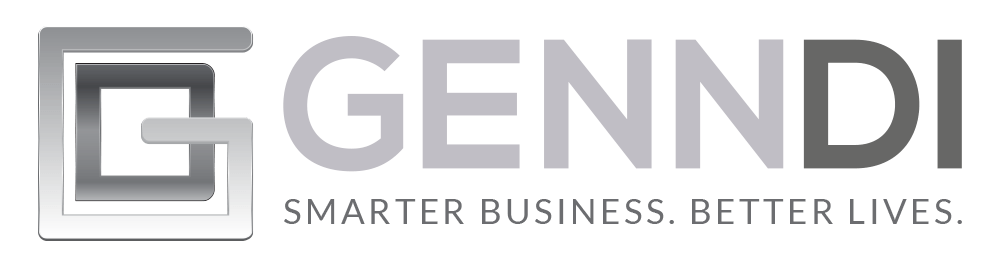You might want to grab a seat before you read this…
Because the webinars you’ve been running — you know the ones via WebinarJam that are the best way to get new quality leads and to actually make sales and connect with customers…
Well, we’ve just added a new feature that is going to extend their superpowers even further.
Because WebinarJam now integrates with Zapier, the online automation tool that lets 1,300+ apps connect to each other. This literally gives you roughly ONE MILLION different options to set up. Holy wow.
So while we could essentially make this article go on forever, we’ve compiled a short list of some amazing “Zaps” you can set up to extend WebinarJam’s capabilities even further for you.
Get Notified Whenever Someone Registers
Want to keep a close eye on how many people have registered for your upcoming webinar? Use a Zap to connect your WebinarJam account with your Gmail, and get an email sent straight to your inbox every time someone clicks “register me now.”
Capture Your Registrants Directly In Your CRM
If you run your entire business via one CRM, you’re in luck. You can now connect your HubSpot (or a different CRM) account and create a contact for every single new registrant, automatically. Yes, that means no more having to download and re-upload CSV files, hoping you did it correctly.
Connect To Your Autoresponder
While WebinarJam already has a nice collection of direct integrations out of the box, it doesn’t automatically connect to every single autoresponder that’s ever existed. But it’s VERY likely that Zapier has your autoresponder, and now, you can connect directly to it and automatically add and tag your registrants in your autoresponder. If you’re outside of the United States, you’ll really appreciate this Zap, because now you can use a localized, native-language autoresponder automagically with WebinarJam.
Add Registrants Directly To A Spreadsheet
If you haven’t shelled out cash for a pricey CRM or autoresponder yet, no worries. With Zapier, you can now add registrants directly to a Google Sheets spreadsheet the second they register. You get to keep all their data in one organized (and free!) place, without your hands cramping trying to type it all out.
And as a bonus, you can also create a Zap that logs registrants that leave your webinar early to a Google Sheets spreadsheet. This means you automatically have a perfect list of warm leads to follow up with, in one neat and handy place.
Follow Up With An SMS Message
SMS messages have a whopping open rate of 98%. Compare that to 20% for email, and it’s no wonder that you’ll want to send your registrants reminders via their phone. And now, with Zapier, you can connect even more SMS services to WebinarJam to do just that.
Create Trello Boards For Follow-Up Services
You can connect with many project management tools. Take Trello for instance. You can set up a Zap that can automate adding and/or changing Trello cards based on webinar triggers, such as someone attending, buying, or leaving early.
For example, if someone bought something via your webinar (go you!), you can set your Zap up so that Trello assigns a card to your customer service team to follow up with the buyer to help ensure their satisfaction with their purchase. And if someone leaves your webinar early, you can set up a Zap so your sales team knows to reach out and save a sale.
Give Active Registrants A Higher Lead Score
If you’re not familiar with the term, a lead score is where you assign leads or customers a point score based on their value. People that open more emails, buy more things, and watch your whole webinar have a higher value than those that immediately hit “trash” when your email comes in. Using Zapier, you can now add scores to your CRM contacts when WebinarJam registrants stay for a specified amount of time. Zapier connects WebinarJam to a whole host of CRM, marketing automation, and email marketing platforms with support for lead scoring.
But…How Do I Set It Up?
The beauty of setting up Zaps is that it’s pretty darn easy, and once you’ve got them set up, your webinars will become even more powerful, automated marketing machines that just do the work for you.