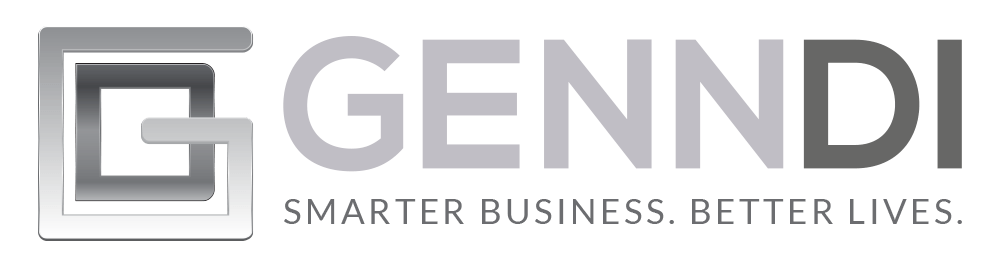You’re invited to join us every Wednesday at noon Pacific where we’ll answer any WebinarJam/EverWebinar question you may have!
Register Here:
Simply click here to register for the entire series, we’ll send you a reminder each week about the live sessions.
We cover all aspects of any Genesis Digital software: WebinarJam and EverWebinar. We answer questions about marketing, business development, entrepreneurship, time management… simply bring your burning questions to the session and we’ll help you find the right answer for you and your business.
Here’s a list of the previous session replays. Each link takes you to the WebinarJam replay interface, so any demonstrations of WebinarJam features can be seen.
05:51 – Do you plan to implement camera backgrounds?
14:17 – What can cause the audio and video sync issue? How do I prevent this?
19:43 – Any tips on how I can set basic educational webinars with no sales?
28:58 – What do I do to increase the reliability of the video injection?
31:53 – Can you explain the different types of connections in DSL?
43:31 – Do attendees who subscribe to auto subscription get all the notification emails?
46:10 – How do I prevent emails from WebinarJam from going to spam?
51:29 – Can I link two Constant Contact accounts to one WebinarJam account?
55:41 – What is a control center?
13:37 – Is there a way to have domain verification or as of currently, are the conversion campaigns using pixels on WebinarJam not working?
18:02 – What causes the 10 second delay between presenter and attendees?
25:59 – What is the reconnect button for?
30:50 – Can I use the forms that I created for a prior WebinarJam webinar to create a new WebinarJam event?
35:15 – How do I grow my business in WebinarJam?
42:10 – How do I configure a webinar? How many follow up emails can I do after the webinar?
49:19 – Where or how do you advertise your webinar?
01:40 – How do I resolve a connection issue during the webinar?
19:52 – Where is the API key located?
03:05 – What is a button and banner code?
15:09 – What is the best to promote webinars?
01:05 – What is the new Log button on the dashboard?
10:45 – Is the video before going live recorded in the replay?
14:06 – What is the best practice for hosting a smooth webinar if you do not have a wired connection?
30:24 – I am unable to see the complete list of attendees even after refreshing the list at 5-minute intervals. Can you help with the same?
02:18 – What is a good technical practice for using a camera and microphone?
12:42 – How do I do a webinar that is not live? Do I need to click the panic button if the screen keeps freezing?
17:14 – What are the disadvantages of going live before the scheduled time?
19:19 – Is there any issue when I use a 1920 x 1080 video instead of a 720p video?
24:36 – What do you think is the best auto responder if you don’t want to rely on Mailchimp?
07:47 – Can I embed the whole EverWebinar registration page or just the registration bar? What are the pros and cons of doing this? If I change the registration page style, will this break the embedding links?
11:43 – Is there any workaround to get consistent audio levels?
17:38 – What happens when someone unsubscribes from three pre event emails and five post emails series? In email editing, what is the red line at the very top for?
22:55 – Do you have any tips for a good registration page to increase signups?
28:29 – If I have my own ‘register now’ button on my website with a link to the reg page and I change the registration page template in EverWebinar, do I need to edit the button link as well?
03:00 – What is the best practice to test notifications?
06:53 – Can I use my own html in the confirmation emails?
12:10 – How do I make sure the end of an EverWebinar webinar redirects to my website?
14:14 – Is there a limit to the number of emails in the series? How do I ensure line break in the email copy?
25:51 – How does the live chat feature in EverWebinar work?
34:51 – Which feature takes priority in the EverWebinar side bar for example, offer, announcement, sticky notes or files etc?
01:11 – What steps can I take while facing technical network issues?
14:01 – When setting up EverWebinar split testing pages, are all my custom settings always saved from previous setups or do I have to customise every time?
17:42 – Is there any way WebinarJam can be set up to handle two different PayPal checkout page URLs?
25:36 – Can I navigate to a specific slide rather than clicking through one at a time?
40:18 – What are the best tips to advise EverWebinar participants to keep their chat box open so they don’t miss all the session resources such as polls, offers, etc.?
43:02 – What is the best way to switch from video to live?
46:45 – Can I answer chat box questions live during EverWebinar?
49:21 – Is it advisable to store the replays forever like a backup?
00:55 – What is one of the most important tracking details of an account?
04:27 – What’s the best way to present slides and then transition to a video? Can I stop the presentation then start the video or is it not technically necessary to press ‘stop’?
December 02, 2020
02:56 – Where do I find the embeddable bar and button?
10:21 – How do I set up an offer?
27:29 – Can I make a moderator the host/room owner so they can start the webinar and then go off screen?
34:14 – How is EverWebinar different from WebinarJam?
37:03 – What is the difference between Reconnect and the Panic button?
11:55 – Can I schedule a meeting for next month now without a video put into the setup and make changes to it later?
18:36 – How do I take a break when doing a 9-hour EverWebinar?
22:00 – What is the best way to find out how many attendees I had and when in the on-demand replay?
24:04 – Does WebinarJam allow you to set up a survey?
25:17 – How do I minimize one of the presenters?
28:36 – How do I share the sound of a YouTube video?
34:10 – Is there an increasing lag issue with the more people who join?
36:17 – What do you think is a successful EverWebinar?
41:02 – Can audios be injected as well as videos?
45:37 – Is there a way to fix a country code into the phone field?
47:21 – Is there anything that could happen that registrants get locked out of the class?
1:03:23 – Can I include both the Facebook pixel and my custom pixel within GTM and track using the combined pixel?
03:43 – Where do I find the webinar backups?
07:04 – Can I run any feature before I go live?
09:24 – Are there problems when webinars in EverWebinar overlap or can I run multiple webinars at the same time?
13:15 – How do I make a smooth transition from a video injection to screen sharing?
14:19 – What percentage of live webinars freeze or drop or disconnect?
17:59 – If I keep the EverWebinar control panel open, say 24/7, will I be able to see the chat and reply to them individually?
19:10 – When do the analytics expire?
22:08 – If I set up a survey on the registration page, where do the answers go?
24:41 – What is the best way for a moderator to monitor the webinar output because they only hear the sound when a video plays? Is it a problem if they sign in as an attendee on a different laptop on the same wifi network to monitor the output?
27:05 – Is there a maximum number of days an archived webinar can be hosted and stored on the site?
28:48 – While starting the hybrid video, the video showed from halfway through, while all other presenters and attendees saw the video start from the beginning. How do I fix this?
31:11 – How do I organize my webinars on the dashboard to hide or put in a folder the past ones to organize my visual?
38:00 – How do client service requests work? What’s your average response time?
39:00 – Where are the multiple sessions of EverWebinar chats stored?
40:03 – What does the signal strength icon on the side bar actually represent?
42:58 – What is the ‘Run A Test’ exactly for?
45:54 – Are there devices or browsers that have caused problems for people viewing videos the presenters show during the live webinar?
54:03 – Out of curiosity, are you able to listen to your own sound through the earbud?
56:43 – Is Microsoft Edge any good?
06:45 – How do I do a replay each week of the webinar I do early in the week?
09:23 – Can I send the presenters their links to the live event days in advance or do the links change each time I open the window to obtain those live links?
12:01 – Can I loop a video in the waiting room for participants? Is there a way to block a user or remove someone out to not return to a session?
20:10 – If I have an EverWebinar subscription, is a person limited to ten webinars at one point in time or ten webinars in the system regardless of time?
25:21 – What platforms does WebinarJam integrate with (Click funnels, GetResponse, WordPress,Interact, Zapier, Facebook for live stream)? Is there the possibility to launch a survey right after a live webinar?
27:52 – What are roles assigned to third parties/participants that do not hold a license in a live webinar? Can the licenses be moved to new emails/login/individuals?
34:49 – Can I download a report/list of attendees marked as attended/absent? Are there different kinds of meeting/webinar – one time meeting, meeting room, webinar lessons, promotional webinar? What is the expiration date for a webinar? Is there the possibility to extend it?
38:31 – Can we build a consolidated report for all the past webinars? Is there an admin panel where we can monitor all ongoing webinars?
39:37 – Do the url links for the test room change each time I open the test window to conduct a webinar test?
43:10 – What is the minimum break one should give between several webinars? Is it better to make separate webinars for one event?
48:29 – Why do I have to enter the duration of the Vimeo video manually when using a video in EverWebinar?
09:07 – Is there a limit on how many comments can be displayed in the chat area?
17:33 – Is there a limit on how many WebinarJam sessions can be stored in our account history?
21:07 – If I want to run webinars every week at the same time, but with different speakers, which is the best option to use for scheduling? Should I use the link that takes people straight to the webinar room, but they have to register anyway or the one click which was straight to the webinar room but again they have to re-register?
25:44 – Is there a way to be a presenter to manage the event but not have your picture box show up when the camera is off?
31:04 – Since there is no Always-on room in EverWebinar, can I use the direct link to send to a group of people whom I don’t want to track at all?
33:09 – If I have a live webinar to deliver, is it better to clone a template setup or add a new scheduled date to an existing one?
36:24 – What do you think is the best latency range?
36:54 – Is there any complication in setting up an EverWebinar registrations with multiple days of webinars?
38:27 – Will I lose quality when I download the EverWebinar replays, put them together and upload them in EverWebinar?
46:16 – Can the moderator enter the live room?
46:59 – When creating a webinar series with multiple sessions, can I upload all my slides, videos and files before the first session or should it be done before each session?
47:35 – Can I have the first part of the webinar pre-recorded and the second part live?
52:24 – What are your signal strength meter measures?
1:03:00 – Is there a way to compare results of several webinars?
1:04:11 – Where do I look up the latency result?
1:06:26 – Is it typical for registrations that are part of a series to duplicate the registrants on the csv attendees panel inside of WebinarJam?
1:11:18 – If I have a lot of EverWebinars and would like to give the attendees the opportunity to send me questions (like a live feeling), what would be the best setting in the chat section of EverWebinar?
1:13:58 – Is there a way to make my webinar inactive in EverWebinar or do we need to completely delete the webinar?
02:42 – Why do CRMs prefer registrants in a list?
05:03 – Can I add a session to the webinar once a week?
10:42 – What microphones are being used by the WebinarJam staff?
13:14 – Is there a limit to video injections? Can I download the first session video file before starting the next session?
15:00 – What product is best to show four separate recordings everyday, each with three to four different start times?
16:40 – Can I add notification series for each webinar if registration emails are not sent out?
23:45 – What is the purpose of the Always On room and how many people can be invited at one time?
25:20 – Is there any daily limits for live webinars or EverWebinar?
32:37 – Can someone use a mobile device if they don’t have a webcam and microphone on their laptops? What is the easiest way to make a quick test with them?
37:55 – How do I create a course with 10-20 informational webinars and downloadable resources?
40:41 – If I record a separate video and upload it into EverWebinar, what is the best size?
42:09 – Can I run more than one webinar simultaneously in EverWebinar?
42:20 – Is it possible to cascade EverWebinar?
48:10 – What is the best way to pre-produce a video for EverWebinar?
03:13 – What is SMTP?
10:03 – Is there any way to send people a link to the webinar room other than the registration link?
12:13 – Is the WebinarJam registration form compatible with Internet Explorer?
16:19 – How do I have a thirty minute presentation for about ten attendees and later have a workshop where we can interact?
20:01 – Can I send text reminders for events in WebinarJam rather than just emails?
27:17 – Are there any issues with enabling webinar registrants to participate anonymously?
30:11 – How do I not appear as the moderator, if I set myself as host and moderator?
33:26 – Can I run a video during the countdown to the presentation?
37:07 – Is it necessary for all presenters to be in the room at the same time? If I wanted a presenter one at a time, how does the one that is off air know when to come on?
39:22 – If I want to run a video as a transition to a new speaker, is there any way to make this seamless?
41:41 – Do participants too need to have Chrome or Firefox for WebinarJam?
45:26 – Does a moderator get a live feed of the webinar output so they know when to play in videos etc?
48:53 – Can you demo the whiteboard feature?
56:06 – How do I brand my company name in place of WebinarJam in an Enterprise plan?
57:14 – How do I add a video to the countdown page as you just said?
1:00:49 – How do I have participants to get all my webinars through my website or can I embed WebinarJam in my website?
1:03:04 – Is there no chance to reload the chats without creating a new webinar and losing all registrations in EverWebinar?
1:08:43 – Can the webinar go widescreen on mobile so that it takes up the whole screen to not see the chat and read slides better?
1:11:54 – Can I make the webinar live just a few minutes before the start time?
1:20:31 – How do I use WebinarJam for group coaching where I bring attendees on one at a time to chat with me live?
1:23:15 – How do I simplify the registration link url?
03:04 – How do I create an EverWebinar master video?
09:23 – Can I go in on the same link as the host to open the room then switch to the control room or have the host open the room and use the host link to go to the control room? What is the best way to have speakers not showing until it is their turn to speak? Is it better to have the extra two speakers as attendees and elevate them or have them join at a specific time?
13:47 – Is file handouts the best way to allow people to download files at the end of a webinar? Are there any limitations (file types, size etc.)? When will the attendees see all the files?
15:27 – Is there a way to have attendees automatically enter the room instead of having to admit them?
17:20 – What stops you from keeping an Always On room with one permanent link?
19:43 – Do you recommend a display question box instead of enabling live chat in EverWebinar since I will be offline during the webinar?
23:52 – How to send the recorded webinar to the ones who missed the event?
28:10 – The registration link in the test rotates, will it expire if I don’t go to it? Can I turn off the replay at a later point if it is set to never expire? How do I download a recording of the webinar?
33:19 – Is it normal for an attendee to see the presenter view and controls for the webinar when requested to speak live?
36:58 – What’s the best way to put a button on the live broadcast where someone could click and it opens up a new web page?
38:09 – If I select a recurring series, do my participants need to register separately? If they don’t have to, do they get email notifications all the time before the webinar?
39:50 – Can the registration URL in WebinarJam be used together with one click registration?
41:11 – When EverWebinar sends out the post-webinar notification with a link to the replay, is the replay a replica of the live session (complete with polls and chats)?
42:16 – Can we change the frame of the interface and add logos?
52:14 – Is it possible for me to edit the replay video and get the chat to match up the edited video?
54:20 – What is the difference between Enterprise and Professional plan?
55:29 – Can two presenters or two moderators use the same link?
57:02 – If I am not live on the webinar and the attendees are waiting, will they automatically be added to the live room, or must I be live when the attendees start joining?
58:49 – How do I get the survey responses? Is there a way to use a 3rd party survey or form tools like Google Forms?
1:00:21 – Where is the registration live link that I can send to people?
08:38 – What are the dos and don’ts of the test link?
12:35 – How do I get notified when someone registers for one of the webinars?
13:49 – Why should we select a countdown template while it is not shown to the participants in an Always On room webinar?
15:50 – Is there a way to export your analytics into excel?
22:11 – If somebody clicks one step registration link more than once in the different emails they received, are there any negative issues which could arise?
23:18 – If I put the replay video on YouTube or my own website, will it still have the functionality as it was run within the WebinarJam platform?
27:40 – Is there any way to archive an old webinar?
29:15 – Can I use WebinarJam when I am traveling internationally to do a webinar
35:48 – Can I add extra emails to my webinar once my participants register?
37:45 – Can more than 5000 people register? What happens if more than 5000 people try to join the event?
40:06 – Which browser, Chrome or Safari, is better for hosting WebinarJam on Mac OS?
43:11 – How do I limit the number of people who can register to a webinar?
43:47 – How do I restrict registration after the webinar started?
44:24 – When do registrants actually enter the room?
57:05 – When doing two sessions and auto registering for both sessions, do people get double emails for each session?
59:55 – How do I create a EverWebinar so that people enter the room automatically without having to wait?
1:03:46 – Can we have a combination of Always On for some and scheduled webinar for some – both will be attending the same webinar at the same time?
1:04:31 – What are the limitations on helping a third party on a webinar? Do we need a special license?
1:08:11 – Is there an ability to send mass text to announce a WebinarJam meeting to registrants?
1:09:53 – In a live/recorded webinar event, should I upload videos and play that way or share my screen and then play the videos?
1:12:02 – Can I put an agenda in files for delegates to see?
1:16:35 – If a client changes a date, do you have to cancel or can you just change the date? What happens to the people who previously registered?
1:24:34 – Is there a quick overview with all my webinars and registrants?
1:26:47 – Are you able to add a background to my video like Zoom?
05:02 – What is an API?
08:44 – How do I test a webinar?
10:28 – Regarding running three replays of a paid WebinarJam event – Can I just clone the event, change the date/time and update the video source or do I have to go through every little event setup detail?
11:40 – How do I get improved screen resolution for screen share?
14:49 – Is there any way to get the PowerPoint back to where it was if it was uploaded rather than screen shared?
19:05 – How does the webinar platform work?
38:01 – Once I set up a webinar, what things I cannot change, at risk of messing up the live webinar?
39:58 – If I set up an event on a multiple session schedule, and use one click registration through MailChimp, will the registration report show multiple entries for that one registrant for each day of the event?
45:03 – If I set up an event on a multiple session schedule, how do I change two of the slots each day for new presenters?
49:30 – Can I put my own domain in the url?
53:08 – Can I relegate the first session speakers to attendees?
54:38 – Can Constant Contact through a WebinarJam API feed the pre-webinar sequence?
56:17 – Can I show myself as the owner and include someone else under the account to have access and work within WebinarJam? How do I create a second user?
58:18 – Is there a limit on the number of presenters you can have in a webinar?
59:53 – Can I run multiple sessions at the same time under one account?
1:01:32 – When using multiple session scheduling, are there any tips or things we should be aware of?
1:04:30 – Can I load up a PowerPoint deck for the event with widescreen format?
1:05:22 – What are the recommendations to set up a waiting room with music?
1:09:38 – Can Always On webinars be re-used after going live once?
1:10:21 – On a multiple session schedule, will each next session overwrite the previous session’s recording?
1:11:38 – Does WebianrJam have a pay option per month or is the only pay for the annual plan in full?
1:14:32 – Can I go live from a test webinar or I need to come out of the test and go live from the other link?
1:19:08 – After the final email for the post webinar sequence is received, are the links to the replay and the purchase option in the webinar still available if the recipient clicks on the link later?
1:20:32 – What causes a click to be counted within a message?
01:49 – How does the trial work?
07:27 – Is there a way to send the webinar recording automatically to attendees (other than with an API)?
09:28 – Do I need EverWebinar for running a series of webinars on Thursday and get the replay on Friday and Saturday?
14:31 – Can I run a free and paid webinar at the same time?
15:57 – How do I stop the presenter to check the total number of attendees?
17:41 – Can I upload Vimeo videos or just YouTube?
18:40 – How do I resend mails to all the attendees?
20:22 – Is there a way to create something like a members forum?
21:39 – When I click ‘no, do not record’ the webinar session while setting up my webinar, is there still a record for me to access?
26:29 – While using vMix when doing webinar on 2 screens, when outputting on screen, I’m getting a mirror display. How do I resolve this?
28:25 – Are there any problems with viewing webinars from a browser other than Chrome?
37:30 – After I put the URL in the attendees URL redirect, do I need to click the arrow to send attendees to the URL?
41:10 – Is there a way to have a person sign up once and be signed up for all of the webinars?
42:22 – What best practices would you recommend to help the presenters to respond to any live chat comments during the EverWebinar replays?
44:53 – Can you expound on how API can be used to add fields to the registration?
51:51 – How do I download the replay as an MP4 file?
56:06 – Why do I have to manually enter my webinar description in the shortcode for the waiting room page?
59:11 – How does the chat mode in EverWebinar work? Do attendees see the chat of the replay, the new live chat or a mix of both?
1:02:18 – Do I need to set up multiple sessions for an 8-hour webinar split up in two parts? When done, can I get my attendees a separate registration email or get them instant access to the following part? What can I expect from this option?
1:10:43 – If I collect the payment and registration on my website, can I create a zap to drop it into WebinarJam?
1:12:07 – Is it possible to create an offer that has a bonus that’s only available for the attendees of the live webinar and not to the attendees of the replay?
1:17:58 – How do I review my test presentation in real time?
06:13 – Can I customize the screen when not sharing?
06:58 – What are the limitations on the always open room?
08:36 – Can administrators of WebinarJam get access to passwords when someone forgets it?
09:33 – During a live webinar, can you have questions sent to an email like during a recording?
11:07 – Can I run a recorded webinar on EverWebinar for as many people as I want or is there a limit on how many people can join at once? Is there any limit on the length of the recording?
13:48 – Do we need WebinarJam to use EverWebinar?
16:44 – Does the code always stay the same in the Always On room?
17:13 – If we have a group that we want on a webinar and we have their info in an excel file, is there a way to upload that file so everyone is registered?
19:08 – Is it best to get a moderator to bring someone into the room or the host?
20:15 – Does Enterprise level allow a two-day event once, and have six different presenters or moderators each day?
21:44 – How do I have a photo or first page of my PowerPoint up prior to going live?
25:00 – Are you able to choose between chat and Q&A? Or, do both options always need to show?
25:35 – What’s the best way (or a good way) to make a paid webinar?
27:58 – Can I have two presenters and one moderator without going to the Enterprise version?
28:26 – How can I change and use my own password to login to WebinarJam?
30:12 – Other webinar platforms require a password, is WebinarJam going to require one as well at some point?
30:57 – How do I forward registrants from one webinar to the next?
32:42 – Can I upload names and emails for a closed webinar through the platform?33:06 – Can I record and stop the replay being sent out?
43:31 – Do you only receive the control with the top tier of WebinarJam?
44:04 – If you are going solo, would it make sense to have another monitor or another laptop/computer to be the moderator?
49:13 – Is there a restriction on using unique passwords?
52:41 – Is it possible to set up a registration report to email out updates, so we don’t have to log in to check on progress?
53:55 – When you pick a registration page that has a picture option, can you add pics of the presenters and hosts?
55:35 – Is there a way to limit the number of people allowed to register for our paid webinar?
57:56 – Where do I initiate uploading a PowerPoint to WebinarJam and share it from there?
58:34 – What are the benefits of two monitors?
59:14 – Is there a waiting room for attendees that we can open up 15 minutes early?
1:03:16 – If I registered on my phone for a webinar with a unique password, can’t I use that password on my desktop to watch the actual webinar?
1:05:07 – Do we have to remove passwords to enter a test room?
1:09:38 – How is the experience with WebinarJam as an attendee on a mobile phone?
1:10:00 – If security is a concern with people forwarding links for a paid webinar, can I use the unique password?
00:49 – How well does vMix work with WebinarJam?
06:17 – Are there any restrictions on the number of registrations per minute?
08:04 – What happens when the attendees limit is reached?
11:06 – In EverWebinar, can I upload more than one video or do I have to save my entire program into one video and upload all at once?
12:32 – How do I integrate a database for inviting leads to a webinar?
14:03 – In EverWebinar, can registered attendees join ahead of the official program and wait in the lobby?
16:13 – How do I test to make sure every presenters’ camera is working?
19:30 – How do I improve my camera resolution quality?
21:36 – Does the platform allow you to convert a pre-recorded webinar into an automated webinar?
22:20 – What is the upload and download speed that is required for good quality?
24:03 – How many videos can we upload in WebinarJam?
24:59 – Any best practice advice on how we could host a webinar for 6-8 hours – do we have to split it into two parts?
28:39 – How can attendees have a full screen in WebinarJam?
29:36 – Can I pre-record a video and broadcast it as if it was live while still having the chat activated so it looks live?
31:11 – Can you push offer buttons below the video live during the event? Can you embed the webinar room into the back office of our membership site?
32:00 – How easy is it to change attendees into speakers during the webinar and put them back as attendees after? Do they need to be ready with a webcam and microphone during the webinar?
32:55 – Do you need WebinarJam to create a EverWebinar or can you use a Zoom recorded meeting to upload to EverWebinar?
34:14 – What is the best way or compatible e-commerce platform to collect fees for upcoming classes?
36:19 – Can I run two webinars simultaneously with one account – one with full video injection, and the other live?
38:59 – How long can a series be?
39:47 – If I sign people up to one AR, then will it notify them of a new video broadcast or do I have to manually send to my list every time?
40:54 – Can the Always On room be live during another webinar?
41:52 – How to find out if there was an update with new features?
42:35 – Can I input numbers into a profit and loss template as I am doing a live webinar?
43:13 – On a smartphone, the reconnect button is on the way of things going on on the screen. Is there any way to hide and remove that?
45:27 – Is there a way to have all my attendees to move from WebinarJam to EverWebinar?
47:10 – If I share my screen doing a live event, is there any way to share the audio from the computer without getting ambient noise or do I need to share my microphone audio?
50:39 – What is the name of that room for non-scheduled videos?
54:32 – Can I run a WebinarJam video at the same time as EverWebinar?
54:47 – If I want people to watch a replay of my webinar, can I have them register and watch it on demand or do I need to create a new webinar?
56:07 – Can a unique password only be used once?
57:18 – How do I record a webinar just for myself to use it in EverWebinar without giving the attendees the chance for replay?
01:00 – What are the various roles that one can take within the system?
10:57 – How does the GDPR work?
16:26 – What is the alternative for hosting an event with more than 5,000 attendees?
24:32 – Can I create a template webinar which I can always clone from it?
28:32 – Does the maximum number of presenters total include moderators as well?
34:44 – What are the recommended solutions for audio echo between presenters?
36:06 – How do I do a live webinar using a recorded session then have a live chat to answer questions during and after the recorded session?
40:33 – How do I get payments if we do not have a PayPal account?
45:49 – If a participant is late to the broadcast, do they start at the beginning or start ten minutes in?
50:13 – Can our logo be uploaded to the branding for the registration page and the thank you page?
55:41 – Is there a way to use the file upload feature and offer feature and keep attendees in the webinar?
57:44 – Can I display logos or names of sponsors as a crawl?
1:01:58 – With the hybrid webinar, I need to use the mp4 video of a recorded webinar I’ve done previously to use in a live webinar as video injection. Is that correct?
1:02:26 – Can I run two webinars at the same time?
1:08:40 – Is there something I can do to make myself look more high definition when I host?
1:13:38 – How does registration work when you are using YouTube Live?
01:06 – How do I redirect to a custom thank you page?
13:16 – How do I stop the funny mirror effect while sharing screen?
14:01 – Is there a way to seamlessly transition between video injections?
14:55 – As a moderator, how do I see the webinar?
15:24 – Is there a maximum time limit on the polls?
17:00 – Can I customize the registration form? When running a PowerPoint presentation, I need to play a video. After the video, is it not possible to return to the PowerPoint? Can I update to see who is waiting in the foyer before an event starts or at least how many people are waiting?
21:37 – How do I resolve the sound issue during a webinar?
29:50 – Is there a way to stop people from re-registering when they watch the replay? Is there a duplicate checker where it doesn’t add them if they are already registered under that email?
35:19 – What is the best way to set up a paid webinar to offer registrants the choice of signing up for the course being held on different dates?
39:38 – Is it possible for the presenter to see presentation notes?
43:30 – Can the moderator and staff running the control center share the same IP address?
47:11 – What engagement tools are available to the audience?
50:24 – Can I send an email to all the attendees of the webinar to say thank you?
53:22 – In the green room/foyer (before a webinar begins), what is the recommended way to play a video or music before starting a WebinarJam broadcast?
54:26 – How many EverWebinar webinars can I run at the same time?
57:42 – How many moderators can be with the premium level?
1:05:08 – How do I use Vmix for virtual background?
1:10:41 – Do you have a networking feature?
1:13:26 – Do you have any best practice for EverWebinar?
02:06 – How do I test a webinar?
11:29 – How do I run a three day webinar?
12:30 – If a client has missed a webinar, which link do I send to them after the fact – the direct link to the live room under attendees or the replay link?
16:21 – There are times where I need to register my guests. Do I need to go through an incognito window to do it?
17:44 – What is the impact of hitting the panic button on the webinar itself?
20:40 – What do I do to prevent the notifications at odd times throughout the day saying your webinar is about to start with nothing in the que?
21:52 – If you select chatting to the admin, does it also go to all presenters?
22:05 – How do I have more than two presenters?
24:04 – Does WebinarJam integrate with Hubspot and Zapier? Can attendees see the survey as they are watching the workshop? Do we get a link with the on-demand recording? Can the presenter see the script while they present? How does the Q&A portion work when there is a team of people handling some of those prior to the Q&A section? Can we edit when the email reminder goes out? For security, can the attribute values be encrypted in the one-click registration url?
27:47 – How do I playback video from the desktop?
29:13 – When I add a website landing page, do we bypass the internal email sent by WebinarJam or can it still send reminder emails?
34:16 – Can you put a video in the reminder emails that go out?
35:24 – Can each presenter access their own video and slides?
35:45 – Do you have servers to support a big group of audience from different countries?
36:05 – How do you make a clone?
39:05 – What kind of support is available before and during a webinar?
40:57- What’s the best way to record or screenshare?
42:13 – Does the email sequence (24 hours before, 15 minutes before etc) send this for every session or just once for the first session?
44:13 – Is there any chance to choose a double-opt-in for mailchimp integration on WebinarJam?
46:40 – If I use the API to register participants to the webinar, they will receive the registration thank you email and the following reminder emails, correct?
47:04 – Can we customize the form name and address of the webinar emails?
48:57 – What is the signal bar for?
50:38 – Is it possible when sharing with other users, without the toolbar and link “full screen” showing? Could we enlarge the screen or focus what we share, so that the participants can clearly appreciate it?
54:24 – Is there an option to have a virtual background in WebinarJam?
56:31 – What is a good video capture card work with WebinarJam?
59:29 – What does RTMP mean?
1:02:29 – Can you repeat the info about setting up a YouTube channel to hold the videos for insertion?
1:04:36 – What is the purchasing process of your program?
1:06:26 – Is the quality during the live webinar also 720p?
1:08:15 – Is there a way to have more than six speakers for a multiple sessions event?
1:09:07 – What kind of microphone do you use?
1:12:49 – How do I do a simultaneous Facebook Live of the event?
1:16:31 – What is the maximum time that a session can last?
02:48 – How does WebinarJam check attendance?
08:09 – We recently signed up for the 3 hour option and need to know if the software automatically cuts off the program or will we be given a short grace period to finish up?
08:50 – Is there any way I can skip the ‘webinar has ended’ part and the moment they click they can join the already started session?
10:39 – How do I get an iCal add to calendar option for the webinar times?
11:44 – Are we able to cap the number of attendees on purpose?
13:54 – How do I reset analytics stats for registrations?
14:32 – What’s the difference between moderator and presenter?
15:32 – What integration language should I opt for – API or HTML?
17:14 – Why do I need a moderator and a presenter in EverWebinar?
22:19 – Is there a way to re-configure the webcam and sound during a webinar?
22:41 – Is there anything we can do to ask people to not register or access using Internet Explorer or Edge?
29:22 – What should I do if I don’t see an attendee’s hand raised?
30:47 – If I run a recurrent series of presentations on weekdays but not weekends, what is the best way to avoid the users not being notified on the weekend-webinars that are not being held?
35:28 – What is the ramification of sending the direct link via WhatsApp? Is there a way to know the private url for each registrant in order to send it via WhatsApp or through another email provider?
40:29 – How do I set up automated post-messaging for those who purchase the product offer?
42:35 – How do I have a single picture into the webinar? Does it have to be through the presentation feature?
44:00 – Is there a way to only feature selected presenters in the presenter’s room?
48:23 – Can I schedule two webinars at the same time with different presenters or do I have to have two accounts?
49:59 – When someone raises their hand to ask a question, does their audio play? Is there a limit to this?
55:46 – Is there any way to have the chat box have most recent messages appear at the bottom rather than top?
56:46 – Can I promote the EverWebinar through WhatsApp or social media via registration link?
57:10 – As administrator, why can’t I turn the camera back on?
02:18 – Where do I load a presentation?
07:48 – With EverWebinar, once I have set up the playback webinar, including notifications, how do I test it to check the various pages and the email notifications?
09:25 – Can I use EverWebinar for the pre-webinar emails and then switch over to Kartra for the follow up emails?
15:01 – How do I get people pre-registered for a webinar?
16:27 – While setting up your email notifications in EverWebinar, does it leave blank or does it auto-fill? If you are using a pre-recorded video from Vimeo as your webinar, do you still have to run it like a webinar to move to EverWebinar or can you just take the video and create it in EverWebinar?
31:53 – What is the best way to inject a video into a webinar?
34:23 – How do I add a green screen so I can have my background changed?
37:35 – Can the host use an iPad to conduct the webinar?
38:33 – Why are there two options for UTC timezone?
39:17 – Is there a way to go back to the beginning without scrolling back through every slide?
41:36 – How do I have the recording for myself and not have the audience be able to replay the event?
42:59 – Can video injections be unlisted YouTube videos?
43:12 – Is there a way of pushing webinar recording straight to YouTube without downloading to my device? If we cancelled our subscription, would the YouTube copy then be lost?
47:54 – Does the program shut off automatically at x hours?
48:27 – Is there a way to resize or reposition the presenter’s image in the video?
49:41 – How do I edit the recording to get rid of the early part when I start recording?
51:02 – How do I embed my own link into the webinar?
53:00 – How do I switch from showing slides to just showing the presenters in video?
59:13 – Can I change the notification time so I can send a reminder an hour before rather than the standard 15 minute before?
1:00:13 – Is it possible to run multiple EverWebinars at one time?
1:00:21 – What is the best way to have an email for registration (or follow up) that looks like it comes from your brand (and not WebinarJam)?
1:01:25 – Can I put our own branding in the live room and avoid the WebinarJam after every event at least until we have the Enterprise plan?
1:03:38 – What are your favorite tips for guest panelists having a live discussion?
1:09:15 – Do you recommend recording only slides or with a presenter for my first automated online video?
02:00 – How do I get rid of the funny mirror effect while sharing?
04:40 – How do I test if my GDPR compliance is working on the registration page?
07:40 – How do I add a second presenter from my attendees list during my webinar?
11:19 – What do you recommend for redundancy?
13:11 – In Everwebinar, how do I allow a registrant to choose between two webinars?
16:43 – How do I send a webinar invite to my list?
18:42 – What’s the best way to set up a series of two parallel webinars?
22:11 – Are there any tools that integrate with LinkedIn events, to register people when they RSVP?
26:08 – Can I send a reminder by ManyChat?
29:39 – When people click and register to my webinar, how do I get all the registrants info?
32:08 – Is there a one-click link for EverWebinar?
33:14 – How do I integrate Facebook lead form to direct registration to a particular webinar?
34:51 – What are the ways to share computer sound?
36:01 – Is it possible to limit the number of participants in a webinar?
39:43 – Can you provide the raw attendance data so that we can create our own metrics?
40:25 – As host, can I mute and unmute other presenters?
42:54 – When setting up so many webinars, how do I keep track of the schedule?
03:02 – What can API do?
04:52 – What happens if I place the sales tracking code beyond my offer?
08:16 – What would happen if the limit for attendees is reached?
09:35 – How do I incorporate a countdown timer to the webinar?
13:16 – How do I run a webinar moving from PowerPoint to video?
14:14 – What is the most effective way to use HubSpot with WebinarJam?
16:23 – Why don’t the analytic numbers all add up when I look at stats such as all registrants who showed up versus all registrants who did not show up versus all registrants?
17:35 – If I decide to upgrade from Pro to Enterprise, will the difference in price be prorated for the remainder of the annual period?
18:26 – When someone uploads slides, other moderators/presenters aren’t able to see it until the person who uploaded it starts. Is there a way to fix that?
20:03 – If we set up a multi-day webinar, can we use a single registration page?
21:13 – In the event the panic button is pressed, is a message displayed to the audience, or should we warn the audience that this may happen?
23:09 – I have a guest speaker who wants to send emails to his list but the email comes from me who they don’t know. How do I make the invitation from my guest name?
23:39 – What is the best way to manage prospects, emails and promotions to run in the future and have the webinar available for replay?
24:35 – What is the best way to include sign language translators for two different languages in the webinar?
25:12 – Is it possible to be a host role in the test broadcast and then switch to the control panel?
26:21 – Is the moderator counted as a seat, even if not in the live room?
30:13 – Is there a limit to the number of videos (testimonials) I can show on one webinar?
30:59 – How do I get people to register only to one of the two webinars?
33:02 – Is there a way to post events ahead, but have the ability to choose in advance which one you want to attend?
33:29 – For multi-session webinars, we only seem to have the option of the six speakers across all sessions as opposed to six speakers per session. Is that correct?
36:02 – For single registration for a multiple day webinar, do the attendees receive the same unique link for all days, or do they receive different links each day?
39:32 – Is there a way to know how much time each participant spent in the session?
45:25 – Can you play the webinar and have you on the screen and the PowerPoint and video at the same time?
47:42 – Where do I find the filter for each participant time in the webinar?
50:33 – Is there a way to put zipcode as an option for us to choose to have people list when signing up for a webinar or do you have a way to allow us to gain the demographics of where a person is attending from?
53:06 – Is there a way to add CC during a webinar?
54:01 – How do I get virtual backgrounds into WebinarJam?
55:15 – Can I have another person, other than me retrieve all my analytics?
57:15 – Can I send notification emails to people who attended for a certain duration of the webinar?
57:47 – How do I send notification emails to people who attended for a certain duration of the webinar?
1:01:00 – Can we have the chat moderator as a presenter so they can hear and manage the videos/slides without being seen? Can I display a logo instead of their face?
01:18 – What is a video injection?
04:14 – What are the do’s and don’ts for integration?
11:31 – When people use the direct link to the webinar, does the system record their entry?
12:37 – As a webinar host, how do I change the presenter’s window position during the webinar and make some effects?
14:56 – Can a moderator open/close a webinar and can upgrade an attendee to presenter or be able to allow them to speak or kick people out of the room?
16:46 – What is the difference in the Pro plan control center and the Enterprise control center?
22:30 – How do I redirect my attendees to another location directly after the webinar?
23:58 – How do I get presentations recordings? If I only make the replay link active for two weeks, how do I access the recording after the replay has expired?
27:46 – Is there a way to record the webinar but not automatically share it to people?
28:55 – Can I upload my database to WebinarJam or will everyone have to register again? Can I host 250 attendees on the trial version?
31:49 – Can I make the screen of a presenter disappear (instead of just being a black screen) when the camera is muted?
34:49 – Why is there a delay of 15 to 30 seconds in the webinar?
37:27 – Can I reinsert the edited replay back into a WebinarJam to include in the thank you emails?
39:06 – If I have 6 presenters in my session and I want to listen to a question from the floor, do I need to remove one of the presenters? Can the presenters manage questions or can this only be done by the host?
42:26 – When you load a file into the webinar, can that file be available for attendees to download or is it only there to view if I choose?
46:55 – How do I use the same presentations and add a few new ones from time to time? Can I brand my link and have it be the same every week? What is the purpose of cloning?
50:53 – How do I add a comment above at the top of the chat box?
51:51 – Why when we accept people to talk, do they come in and have the ability to click on things, use the white board etc.?
54:42 – I will have three presenters who will all present PowerPoint Presentations. Which would be preferable – screen share or pre-load presentations?
56:07 – Do we need a password like Zoom or no issue with passwords being necessary?
56:35 – If chat is not enabled, can attendees still access a file that is given out?
57:42 – How do I do a placeholder for when the camera is muted?
59:26 – In a series webinar, can you cancel all the registrants that registered after the webinar, so that new people can register for the new week?
1:01:10 – What is the Always-on room feature?
1:04:15 – I want to hold a 2-day event, 14 webinars with 4 presenters each. Which is the best way for people to automatically register for the 14 webinars?
1:07:22 – If I create a series with a registration page, can I turn off the reminders for a webinar with the same videos, files, presentations?
01:40 – What is the role of the poll in the live room?
11:35 – How do I show bar graphs of polls to the audience?
17:25 – Do either of the WebinarJam or EverWebinar systems restrict multiple devices or sessions from attending a webinar from the same IP address? How long is data stored on WebinarJam for compliance?
19:39 – How do I be the one to start and stop the event?
20:23 – What are the steps to use virtual camera Vmix with WebinarJam?
24:54 – Is there a way to invert horizontally a video signal?
25:40 – How do I change the backdrop of the presenter using a virtual camera?
29:06 – How do I define the layout of all presenters?
30:26 – How does the host’s connection to the internet affect the overall quality of the webinar? Is each presenter’s video feed affected by the host’s connection?
33:26 – Will the basic plan shutoff the room at 2hrs interval?
34:13 – Is there a way to push the stream of WebinarJam to Facebook and YouTube?
35:21 – How is WebinarJam different from Zoom?
41:23 – In the template reply messages, is there a way to add a company logo?
43:20 – How do I send the live link for different registrants?
44:23 – What’s the best way to ensure that registrants get the link to attend?
45:31 – What browser is best for WebinarJam on Mac?
49:42 – In regards to Facebook ads, it’s best to have Policy and T&C on the landing page, correct? Is there a way to add a section to the registration page to add those?
50:27 – Can another presenter see poll results as the host can see?
51:27 – How to set up my webinar to start immediately?
53:17 – Should I use a separate camera for WebinarJam or an inbuilt camera?
56:14 – What’s the best way to cancel a scheduled webinar a few hours before it starts?
57:05 – Is the live link also unique for each registrant if the webinar is free and there is no password required?
1:02:29 – What is the role of EverWebinar?
01:30 – Which browser is most compatible with WebinarJam?
12:09 – Where is a WebinarJam session hosted from? What aspects are hosted from the presenter’s device?
13:22 – If a presenter lost internet connection, would the room still be live and available for the attendees?
14:44 – What are different ways to add video to my webinar? Can I screen share the video?
16:30 – Where are pre-injected YouTube videos played from?
17:06 – What are the reasons for the discrepancy between the number of live attendees displayed in a room versus the number shown on your analytics page for a particular webinar?
17:37 – Do attendees who raise their hands and are invited to appear on video have access to the same control panel the host or moderator has?
18:56 – Does WebinarJam platform use a full cloud or hybrid cloud hosting solution?
21:38 – How many emails can we send per event?
22:51 – Can I toggle presenters/participants on and off?
24:08 – How do I get the API key and password?
26:30 – How do I use a pointer during a webinar to draw attention to sections?
29:35 – Is there a way to create a drop down on an offer? What checkout system works best for PayPal, PayGate etc?
32:28 – How do I call attendees live, without making the chat on? How do I change the background of mine as a presenter?
37:48 – Where do I change or add a virtual camera? How do I save a vMix file that will be compatible with WebinarJam?
39:44 – Is there an option to add more question fields to fill in on the registration page other than the standard?
41:02 – What is the minimum speed required to stream a webinar smoothly?
49:57 – Can I register a list without having to enter everyone individually?
51:18 – Can I hide the number of people in the room from the attendees?
54:48 – When someone registers for a pre-recorded webinar on Everwebinar, are we sent a notification or is it something we need to monitor ourselves?
56:12 – Can I do a practice session of my webinar beforehand?
59:49 – Are there any thoughts on changes to make guests able to see on video without presenter mode?
1:05:14 – Can I toggle between my slideset and another program on my desktop?
1:06:44 – Can I add my own branding or affiliate link at the end?
05:53 – Why do I need a key and password for my direct link to the room? If attendees did not attend on time, can they still come into the room? Can we kick off the presenter in the webinar live room?
08:37 – If I stream my webinar on YouTube, those who haven’t registered will be able to view it, right?
10:38 – How do I load a designed background for the host? Do I need any extra software?
12:59 – How do I integrate a custom email sequence with a platform like Aweber?
14:23 – Our participants keep getting routed to a replay and they have a direct link. How can I fix it?
18:06 – How do you create a custom thank you page in WebinarJam working with Aweber?
23:49 – What is the quality for the webinar recording?
24:19 – Is it possible to have each session every 15 min later?
26:15 – Can I place my company look and feel anywhere on the landing pages?
28:43 – How do I send a reminder in case my registrant did not receive email after registration?
52:58 – Can an individual register using Internet Explorer or Firefox?
36:54 – Are the webinar recordings available in WebinarJam if the host only wants to see the webinar again? How do I reflect the name of the speaker? How do I integrate another software with WebinarJam?
42:23 – How do I send people back to being an attendee?
48:36 – We are looking at the Enterprise package and are looking to hold a webinar with panelists. Do panelists count against the number of presenters?
49:29 – What is the required up-speed to make this work at its highest efficiency?
51:04 – What are the limitations when using a smartphone or tablet?
55:43 – Is there a way to show which slide/page number we’re on while presenting slides?
56:18 – How long is the replay link available in WebinarJam? Should that webinar link ask attendees to register before viewing?
59:24 – What are the key technological considerations to take into account at the planning stage?
1:01:36 – Why doesn’t PowerPoint presenter mode work in WebinarJam?
1:04:11 – How do I activate headsets and webcams for webinars?
1:07:44 – When a webinar is recorded, do you also host them for on-demand viewing?
1:08:16 – Why can’t a presenter/moderator see the video play?
1:10:50 – What is Kartra?
1:12:53 – When presenting, are you sharing a screen with a PowerPoint Presentation or uploading the slides for sharing?
1:17:20 – How do I customise the page of the live room?
1:17:55 – Can you use OBS to stream on WebinarJam?
01:51 – What are the best practices once your live webinar is no longer live in WebinarJam?
03:24 – What are the consequences of editing the replay?
05:35 – How do I clone my webinar?
10:26 – Is it true, a person wanting to get into the meeting room is late for the meeting, they are not allowed in?
12:09 – We expect to have people that have not registered want to join in halfway through in our webinar. Can they do this using the back-door direct link to the live room?
13:53 – How do I add a moderator, presenter, and still be the host?
14:36 – How do I add a survey when the webinar ends?
16:18 – Why do people have to click start the broadcast when they just spent time waiting in the waiting room?
17:49 – Is it possible to switch cameras during the webinar?
18:53 – Can registrations only be handled via a url in WebinarJam?
26:42 – When an attendee is checking the box newsletter agreement label, how do I activate this with e-mail provider Convertkit?
28:45 – Is it fine that I use the direct link to the live room to connect our audience?
29:20 – What is the best way to utilize both WebinarJam and EverWebinar – do the webinar on WebinarJam and then load to EverWebinar for views later?
31:25 – How does the template of ‘your own design’ on your own website work?
33:07 – How do I set a chroma background?
35:32 – When I change the email notifications template inside a webinar, do these changes also affect other webinars?
39:54 – How do I increase the speed of the video of a replay in WebinarJam or EverWebinar?
41:00 – How many sessions can I host at one time?
47:21 – The video injections in WebinarJam don’t require the video length anymore. What happens when the video finishes?
50:59 – How many login accounts would we get with an Enterprise subscription? Can multiple people within our organization be working on webinars at the same time?
52:37 – How do I change the profile pic as it retains the original only?
53:47 – Can a registered person join up to an hour into the webinar? If they join at the beginning for one presentation and then leave and want to join again for a later presentation, can they leave and join again?
59:02 – Does WebinarJam work in any other browsers other than Chrome?
1:02:05 – How does the one-click link get populated in Infusion CRM?
1:03:58 – Does Constant Contact qualify as an approved auto responder?
1:07:09 – How do I connect Google Analytics with my webinar? Can you please explain the process of API integration to add additional fields for webinar registration?
1:10:35 – Is there an easy way to select an attendee’s screen to my webinar so I can see them?
1:12:33 – Can a webinar host resend the registrant’s link from the backend?
01:38 – How do I edit the webinar schedule?
06:05 – What is the best way to add last minute presenters?
07:57 – Why do you require someone to click start to join when they’re already in the waiting room?
08:52 – If my computer is using a video capture card which is connected to a video switcher, which has multiple sources, will this work? WebinarJam only sees what my computer sees as a video input, is that correct?
14:14 – Is there any plan to change the offers in the Live room to something else?
15:05 – Transmission time is delayed about 20 to 30 second. Is there any extra setup required to avoid this?
17:41 – How long are the webinar replay videos URL links available to watch after the live webinar? Do they ever expire?
19:00 – Can we stream webinar live on YouTube and WebinarJam simultaneously?
20:23 – Can we show the name of the presenter during the webinar?
21:38 – How do I create a virtual background behind the presenter?
25:07 – Can we play music in the background while the presenter is speaking?
27:45 – If I’m collecting registrations on my website to accommodate the lack of fields on WebinarJam, what link do I send the registrants to join the room?
29:10 – Can I use Webinarjam for my online training institute or is it only preferred for marketing?
30:12 – Is there any chance to add more time zones?
32:00 – Are the 2 or 3 hour limits based on a per day maximum or can you offer more than one session per day?
36:51 – Does the one click link record who was in the webinar?
40:40 – Which software (for Mac) would you suggest for editing webinar videos?
41:28 – When I allow my attendee to speak, it redirects to the classroom but he’s not audible. What should I do?
43:37 – How do I export the user data so I can upload it to a database?
46:56 – Is there a waiting room for attendees?
49:20 – Can you play a video in the waiting room?
02:42 – What are the two ways to integrate API?
09:43 – The names of all the participants in the room were appearing as ‘first last’, how to avoid this? In the analytics, only three participants’ data was visible?
14:36 – Does your platform allow for integration with Eventbrite?
19:33 – What is the easiest way to convert WebinarJam live Q&A to EverWebinar?
25:50 – When I run a post-meeting report of attendees, why does it give me people who have 0:00:00 time in the room?
27:01 – How do I set up a webinar with three presenters and then not be seen again but be available to manage the chat?
28:58 – Do you allow for pre recorded content within a live session? Can we load a video from YouTube/Vimeo to play as a presentation?
30:26 – I have tried to use the Mac browser to get into the live room but WebinarJam keeps telling me that my browser is not updated. How do I resolve this?
38:43 – Why does my PowerPoint come up as a whole slide when it should be point by point as I made it?
41:14 – How critical is the control center function?
42:24 – For paid webinars, can we change payment gateways from one to the other if needed?
44:08 – I have done some test webinars and the stream quality was very poor compared to your competitors. What should I do?
45:57 – Is there a survey available after the webinar?
48:35 – What are your marketing feature capabilities? How do they compare to a dedicated service? Could your functionality replace Eventbrite for invitations, follow-ups, and registration features? We are building an event page into our client’s existing corporate website. Could your registration features be embedded onto an external site or would we need to redirect from our event page to your platform for registration?
50:14 – Is it possible to show the mouse or a laser pointer in the presentation?
53:32 – Is there an assessment or testing component?
55:56 – Why on some of the templates in the pages the images show in the builder page but not on the actual link?
56:57 – How do I work around presenting a series of webinars, four webinars per series, one webinar two days per week, following webinar next week, etc?
59:22 – Is there a way we can include both our logos somewhere in the branding?
1:01:24 – How do I automate to give an e-certificate to the participants with their names?
1:02:20 – What are the worst things that can happen in your first few webinars?
1:09:30 – Can I use one webinar with four parts to set up the series that viewers can view at intervals?
1:12:50 – Can I have more than six presenters?
1:15:28 – Can I change who the registration and followup emails come from?
02:01 – Can I edit my webinar schedule?
07:39 – How many cameras or presenters can I have simultaneously?
09:26 – Can I skip the thank you page after registration?
10:25 – Can the maximum duration per session be extended?
13:56 – What is the 500 limit on the Basic plan for?
15:26 – Can I have multiple logins with one email and password?
21:31 – What should I do to keep the animations/effects of the uploaded presentation?
27:34 – Why does the camera shrink when I start a webinar?
30:06 – Where do I find the option to activate for late attendance to WebinarJam?
31:04 – How do I move the presenter’s pics up/down?
33:55 – Will the CTA to join WebinarJam be visible to webinar attendees after the trial? Where can we find the survey/polls answers and understand who gave a bad or good review to reach back to them?
38:01 – How do I integrate with WhatsApp to send my Webinar invites and notifications?
41:38 – How do I customize my room?
44:38 – Where do I find the attendee spotlight option?
46:51 – With the one-click sign-up, do they hit a landing page or confirmation page afterward?
48:37 – Can I use virtual background?
50:13 – We want to offer a free intro Webinar, then we have 16 workshops to choose from. What are the max offers or options we can offer? Can we use PayGate as a checkout option?
53:57 – How do I connect to more than one channel within one WebinarJam account?
55:15 – Can I upload a video without having to use YouTube/Vimeo?
55:57 – Can I put any Google form for a quiz?
59:13 – Is there any time limit for the attendees to join/rejoin any webinar?
1:03:54 – My video on the share screen is playing but no sound. Do you have any advice?
1:06:34 – What is the best way to include language that the user must agree to before viewing?
1:09:09 – Is there a super presenter so that only one person can close/end the webinar?
1:12:22 – Regarding the redirect function, is it like a popup redirect? Is that a browser setting or something else?
02:42 – What is the maximum number of attendees?
05:31 – We set up a webinar series for a once/week event. When a registrant signs up once, will they receive the same pre/post email campaign for each event? Will they use the same link to access the live event and the replay?
07:40 – I created a webinar and then went live before the event, so now when people register they are told the webinar is over and it directs them to a replay of my practice. What should I do?
10:08 – Can I set a video injection to begin playing at a specific point in the video?
12:02 – What do I put in the button link box in the product offer page?
13:42 – Can our presenter have an assistant to field his Q&A questions and then pass only certain questions on to him?
16:38 – Do I have to upload a PowerPoint presentation with two two slides or can I use a single slide?
17:44 – Is there a 10-12 second delay for attendees? What parts aren’t synced with such a delay and what practical things should one consider, during a presentation with this in mind?
20:47 – Any recommendations for sales webinars?
21:52 – In the live event on the spectator screen, the names of the speakers do not appear. Why does this happen?
22:50 – What is the best approach to offer the ability for attendees to engage in a webinar using their video/audio to ask live questions to a presenter? Can I have the ability to have multiple attendees (10, 25, 50+) join via video/audio to conduct a Zoom like networking event?
25:21 – If I continue with my webinar as is on the appointed date and time, will registrants using the link be able to see my second live webinar?
27:28 – Regarding attendees analytics in the control room. I have seen the stats shows, 10 live out of 8. Both the attendees list and registrants shows 8. Does the stats count the presenter or moderator as well?
02:32 – Can I send shortcodes through the autoresponder?
07:24 – How does the analytics of Webinarjam get affected?
08:08 – Can we cancel registrants who are not relevant to the webinar?
09:21 – What is the difference between room owner, administrator and presenter?
10:30 – Is EverWebinar a distributing platform?
11:24 – Is there a way to password protect paid webinars and to invite people to watch it for free?
11:56 – Does the webinar host system can affect the video quality or it depends on the presenters too?
12:59 – How do I change the timezone on the registration page?
13:24 – What is the refund policy for paid webinars for people who have registered?
14:03 – If there are multiple users and the room owner WiFi shuts off, will it affect the webinar?
14:43 – Can you change purchase pop-up verbiage?
16:22 – What is the delay in the video?
17:34 – If someone has paid for the webinar, but has not completed the registration, how to give them the access link when the webinar has already started and for the replay later? Can people still register once it is started?
19:46 – How are we supposed to allow interaction and to let participants speak? If we can add them to have their voice in the webinar, how do you suggest we deal with the time lag?
20:51 – Do we need to use the EverWebinar registration form by embedding the button on our page? Also, will EverWebinar track all the analytics?
22:39 – Is it possible to host paid webinars during the $1/14 day WebinarJam promo?
23:47 – Can I stream a live event and have folks interact both visually and via chat?
25:31 – How do I extend a webinar past two hours?
27:17 – Can EverWebinar not track length of attendance for people watching a replay?
28:11 – How do I demote the presenter to the viewer from the control panel?
28:55 – What’s the difference between WebinarJam and EverWebinar?
29:46 – Are there certain browsers that are more difficult for users?
31:28 – In a paid webinar, can I prevent participants from recording?
31:12 – How do most people use the “always open” webinar choice?
36:02 – Are you able to do a video series where the webinars have to be completed before they can start the next lesson?
36:56 – Does WebinarJam have a duplicate template option for webinars to easily create multiple events or a multiple event registration option?
37:31 – Is it ok if I give the direct webinar link to all attendees?
38:20 – Where do I find replays?
38:57 – When I signed up, it said it comes with several templates and guides. Is that only when I get through the trial and decide to sign up?
40:23 – What are the top 3 videos you recommend for a brand new user to understand the platform?
41:26 – In EverWebinar, can you have more than one video source or do you need to edit your video and connect them together before I add them to the video source?
42:55 – How long does it take for attendance tags to pass to Kartra?
44:47 – How do I share my screen? Can I share an application?
47:08 – On EverWebinar, is it possible to have your source video hosted on OneDrive using a public shared link?
50:36 – When I have one presenter, WebinarJam fills the screen with the single presenter but it crops off their feet and head?
52:55 – Do you have contingency plans in place to reschedule a webinar should this happen again since auto loading registrations to a new webinar is not possible?
54:26 – If you have to replay a webinar, is there a way to clone the registration list so they don’t have to re-register?
02:27 – What is ‘Always on Webinar’?
04:17 – How do I upload a slideshow?
07:54 – If you have multiple speakers and if one speaker is late, can it hold up the whole webinar?
09:05 – Does WebinarJam integrate with Sendgrid?
09:51 – Can the short codes be passed to Ontraport?
11:55 – If all speakers arrive 10 minutes before the webinar, can all speakers chat and discuss items? Is the items being discussed recorded from those early ten minutes or when the webinar starts?
14:19 – Can we integrate a phone bridge?
15:12 – How do I test a webinar in EverWebinar?
21:24 – Can I create specific links for different channels – email, linkedIn etc., so you can see where registrations come from?
22:25 – If I come late to an EverWebinar, will I join the session from starting or from between?
26:38 – Can we add captions in the webinar?
28:46 – Is there a feature to add a control panel on the replay so that people can forward, change speed of play and jump around?
30:23 – Is there an option to enhance the quality of the recording?
33:58 – Can you add a custom background for speakers so that they appear not in their home?
35:29 – Does the raise hand and join feature work for people in Chrome, Safari and Firefox? Does it work for tablets and smartphones?
38:06 – Is there a way to resolve the problem of freezing without exiting?
41:23 – How do I make the registration page the most seamless and with less clicks? Should I do an automatic redirect to the WebinarJam registration page?
42:53 – Lots of people write their email address wrong in the registration forms. Why is WebinarJam not warning those people about the wrong email?
45:20 – What is the recommended upload speed?
52:20 – As a presenter and if I do not have a moderator available, do I have moderator capabilities?
55:53 – As a presenter, can I enable a registrant to appear on screen any time to ask a question and then place them back as an attendee?
57:32 – If I want to do a new webinar, do I need to copy my actual webinar or just add a new session?
1:00:04 – Can I send an invite to my list through WebinarJam for my first live webinar?
1:00:39 – If I record/produce a training video, then will I need to host to play this during the webinar?
1:03:47 – How many people can you have showing in each webinar like you are doing now?
1:06:10 – If in my first webinar no one shows up, is there a way to show some people in my webinar?
1:07:13 – Can you also fast forward in a recorded webinar?
1:07:38 – I did a test webinar and had my guest on the line when a bunch of spanish speaking people tuned in and said hi in chat. No one had been invited. Was the webinar hacked? How do I deal with that?
01:24 – What is the best third party integration with API?
04:35 – How do I get to support?
08:43 – How do I set up offers on the webinar and integrate payments?
15:28 – Can I upload an mp4 file that’s on my computer to EverWebinar?
17:52 – Is there any branding functionality to superimpose your logo on screen?
25:38 – What are the benefits of using WebinarJam over YouTube Live streaming?
29:50 – My screenshare is not showing up at all in any WebinarJam session. What should I do?
31:30 – How do I download recordings of the webinars?
32:17 – Can we use greenscreen with WebinarJam?
33:04 – What is the response time on the support portal right now?
34:32 – We had to use the panic button on our last webinar due to which our reply recording was cutoff. Is that normal?
37:30 – My goal is to have an automated webinar with chat. Can I use EverWebinar without WebinarJam?
40:13 – Leading a virtual summit and looking to go with a multiple session route. Each hour we would go live, then 45min later end the session. Then, go in a relaunch of the next session with a new presenter, go live at the top of the hour, rinse repeat. The webinar live room is always the same link in this case. Would the recordings be saved separately using this method?
42:10 – We have a ton of traffic running to current 3.0 webinars. If we migrate to 4.0, will it instantly wipe out the 3.0 content?
44:39 – Which mp4 works best – Amazon S3 or Vimeo?
46:00 – When broadcasting an offer live, which payment integration should I use?
47:18 – With WebinarJam $497, how many people can be on webinar live at once?
50:18 – Is it possible to add a countdown timer to registration pages for Just in Time EverWebinars?
51:03 – Is there a way to minimize the chat window on mobile (where you write)?
51:23 – How are you doing the screen sharing?
52:38 – What is OBS?
54:07 – Every time I try to share a PDF I get a spinning circle. What should I do?
55:01 – Is it right to send a direct live room link to the attendee and not use your registration system?
01:35 – What is the basic subscription package?
03:13 – Can I update the email address associated with my account in 4.0 platform?
03:52 – What is the process of getting to the support desk?
05:22 – Is there an auto migration to 4.0 platform?
10:10 – How do I download a reply so I can publish on our resource center?
11:04 – How do I add people as a presenter?
13:17 – Can I send reminder and post-everwebinar emails from Kartra in 4.0?
14:17 – How do I avoid freezing in a live webinar?
15:52 – Is the ‘reconnect’ option at the top of the screen available for standard accounts also?
16:20 – How do I upload a presentation that is 450mb?
05:53 – Can I update my 4.0 email address?
01:56 – I’m having an audio issue. What should I do?
03:43 – Is it possible to export a replay video out of WebinarJam?
04:36 – If I run a test and click go live, is that okay?
06:13 – After our webinars are over, it routes to a video about EverWebinar. Is there a way to remove this?
10:28 – Can you record a webinar on EverWebinar or is it only for replay?
12:34 – Which is most powerful and stable – YouTube Live or WebinarJam Live?
14:04 – How do you do the redirect at the end of the webinar that you just mentioned? Is it a script?
14:45 – Do you recommend that sales people should be on the webinar anyway to manage questions?
15:56 – How does different languages feature work? Can we customize our email template for invites?
19:16 – What is the difference between WebinarJam and EverWebinar?
21:17 – What value does Kartra offer?
23:03 – Can you pre-record, play at a set time and do a Q&A after the recording is over?
24:26 – Is there a way to have your video on one side and a powerpoint presentation in the other window?
25:37 – Can I export the database of the people that come to my webinars to Mailchimp? How can I access my prospects information to make a followup?
28:48 – How much does it cost to have the whole platform (EverWebinar, WebinarJam, Vimeo, Kartra)? What other costs do we have to consider?
31:02 – If you have more than one presenter, do they each have a square in the corner?
32:52 – For the webinars I created live using WebinarJam, where are the replay videos hosted? Can this same WebinarJam replay video be set as a EverWebinar source file? Is it editable to cut parts of it?
34:29 – Can I turn off the attendee numbers?
34:49 – Is it true that I cannot record in EverWebinar? If I want to use that, I will need to bring a recording in from WebinarJam or some other source?
36:53 – Can I use the edited video as a video playback on a Live WebinarJam event, and then use this new WebinarJam replay video as my EverWebinar video source?
37:20 – Is there a way to see the results from a poll after the webinar?
39:50 – Is it possible to end a webinar without auto sending a recording of the event?
40:15 – Is Kajabi an approved autoresponder for the one-click registration option?
43:02 – For how much anticipation do you suggest to open a webinar to have good results?
45:58 – Is the webinar in WebinarJam automatically recorded or do I need to set that up?
46:47 – I noticed that the webinar doesn’t start for me until I hit the play button. Why is it set up that way? Why don’t people automatically get brought into the live feed?
49:14 – Can you talk about the best way to use webinars to sell knowledge?
52:52 – Can you recommend a book or training course I can look into to learn about packaging paid webinars?
55:26 – Can I sell the first conference or should I make the first free and then try to sell a particular advisory? Do you have any recommendations?
57:01 – Can I still do webinars live on Facebook?
00:55 – Can I set up my Facebook tracking without using Google Tag Manager?
02:32 – My API key is not working. How do I resolve this?
06:31 – Why should I not copy and put the link into the notification if it is already going to generate?
09:59 – How do I add Facebook pixel and google tag to a landing page for a webinar registration?
11:06 – How can we avoid missing the very beginning of a webinar?
12:40 – What should be my first steps in gearing up for my first webinar?
14:08 – Is Authorize.net supported as a Gateway for payments?
16:08 – How do I make the registration button mobile responsive?
17:31 – Can we have our admin comments visible to all but attendees chat/questions only visible to us?
18:45 – Is there anyway to have an attendee be a presenter?
21:55 – Can I upload a standard video file to the Everwebinar platform?
23:10 – Can I customize the EverWebinar registration pop up with a checkbox to confirm that I can text people if they provide their phone number?
25:37 – Do you agree that a WordPress is the best platform to embed WebinarJam API on our event page? How do I integrate our own registration page into/with WebinarJam registration button and the actual like to WebinarJam?
29:57 – Can I do a webinar video recording on other platforms?
35:45 – Is it technically possible to use the native email system in EverWebinar as my only autoresponder for my post-automated-webinar follow-up sequence (link to replay page, link to sales page, shopping cart closing soon, etc)?
38:21 – Is it necessary to reduce the video file in Handbrake before uploading it as an EverWebinar?
40:53 – Can you repeat the program which can provide green-screen virtual background for WebinarJam?
01:20 – What is the response time on the support desk?
05:53 – Are tracking codes available?
15:02 – How can I set WebinarJam for Live meetings with private coaching clients and Live courses that I teach to a small group (between 15 to 20 people)? How do I invite people to talk and use their webcam if they are not presenters or is it easier that I make them presenters?
17:26 – For my private client meetings, in case I make my client a co-presenter and if I use the pre-recorded video lesson for a portion of the meeting, will that work or does my client always need to be in an audience role?
18:19 – Can I add custom fields in the registration form and include attachments with the reminder or post webinar email or do I need to send them as links in the body of the email?
22:39 – I want to deliver a bonus for people who stay until the end of the Everwebinar. Some people leave the version early and won’t get it, but then watch the full replay a few days later. Does Everwebinar add stayed until X time for those who watch the replay a few days later (so I can use that to trigger delivery)?
24:40 – Is there any way I can see the number of attendees in the room without the other attendees seeing?
25:18 – Are we required to use the Google Tag Manager approach to tracking Facebook conversions in 4.0, or is it optional? When setting up under third party integrations, in 3.0 I pasted my Facebook pixel in the registration form box, and pasted the pixel into the Thank You page box. Can I still do that in 4.0?
29:11 – Do you see better conversions if you play webinar immediately after the ad is clicked (no registration)?
30:39 – Is it possible to have multiple people on screen at one time like Zoom?
31:08 – How do I include a link to an EverWebinar replay from my own Kartra emails?
33:03 – How come there isn’t an option to send an email to all registrants who did not purchase the product?
36:02 – Do we get shared link details in the recorded version?
37:24 – Is WebinarJam going to add Green Screen capabilities?
39:55 – How do I link text in the email?
41:52 – How do presenters place their smaller window alongside an adjacent bigger window that displays information?
43:19 – In the ‘webcam thumbnail position’ setting, which person appears in the thumbnail i.e. which one of multiple presenters that may be present?
45:01 – When I click on the hand the connections disconnects. What am I doing wrong?
46:13 – Can you explain the export feature in the registrations?
47:33 – Can I boot an attendee out?
49:15 – Since I have 15 to 20 students, and I have a limit of 5 people in the room, what do you suggest for handling that? Can I switch presenters?
52:20 – Where and how to set up “always on” feature?
56:13 – When can I use the panic button? Does it create a new room?
1:01:30 – Can I send a webinar with an unstable upload?
1:04:48 – For EverWebinar, is the 15 minute starting soon the sweet spot for highest conversions?
1:07:03 – We hosted a webinar yesterday and one of our members was having trouble logging in. When he clicked the link from the registration email or the link directly to the live room, he was taken to a page where he has to enter his name, email and a unique code. When he clicked “enter room”, the screen would go blank. He was using an iPad, could this have been the issue?
1:11:18 – We work with the Hotmart company. Do you have integration with them or is there any way to set up an integration?
1:16:53 – When you use panic, what happens to recording for old and new?
1:19:00 – Any ideas or resources for improving connection quality?
01:19 – Can emails be sent automatically with the WebinarJam software without having to purchase any email marketing software?
04:55 – Does attend tracking mean they viewed the whole thing, or just that they showed up regardless of how long they stayed?
08:16 – Do you have plans to install a chat function in WebinarJam 4.0?
09:17 – Regarding choosing a segment to send the replay email to, does attended but didn’t buy include people who definitely viewed the CTA or should I instead choose to stay until the timestamp of pitch and don’t buy?
11:40 – Is there a way to enable WebinarJam page registrants to auto import into an email platform like Convertkit?
12:46 – Can I send the replays through WebinarJam and not needing the other services?
14:00 – What is the easiest way to change the presenter in a live webinar?
16:49 – What are the new limitations of emails that can be sent out with EverWebinar?
18:58 – Where do I find File Handouts to upload a file to send to clients? How do the clients receive these files?
25:01 – Can I have a video injection play in the middle of my presentation then go back into the presentation and I have to start the webinar from the start?
26:16 – Are you planning to bring back all EverWebinar analytics in 4.0 (in addition to by-session analytics)?
29:58 – How do I set a video Live, but not actually be present there?
32:27 – We had integrated EverWebinar with AW ProTools under 3.0 but now under 4.0 it’s disrupted. Now we’re running EverWebinar via WebinarJam, do we choose the EverWebinar or WebinarJam box in AW Pro Tools?
33:04 – If I set my guest as host, can I still set myself up as a host and not lose any control over my WebinarJam as owner?
36:23 – WebinarJam 3.0 recordings appeared on YouTube. By default, WebinarJam 4.0 recordings appear on the WebinarJam server. Will I still have the same access to the WebinarJam video recording?
38:37 – Is WebinarJam responsible for registration and email marketing or do you need any other software to do this?
40:53 – While the replays can be paused, there doesn’t appear to be a way to rewind. If one of my attendees misses a critical phrase, is the only option for them to restart is to start from the beginning?
42:12 – For the subject of contacts (the amount that can be registered in the webinar and make notifications) is unlimited or is there a limit?
44:06 – Once you do your Live webinar, replays will still play on selected dates or do I have to be there somehow?
46:01 – For the webinar video, should I record it directly with your tool or can I upload the video to your platform?
50:57 – I had a recent webinar with two other presenters when I thought the webinar had frozen. The other presenters stopped moving but I hadn’t so I pressed the panic button and nothing happened. I had to go back to webinarjam.com and access the webinar again using the presenter link. I guess the other presenters were continuing the webinar, it was mine that froze. What should I do?
55:18 – In 3.0, I was repeatedly told by my presenters and I needed a NASA grade device to have stable webinars. In the new 4.0 version does it demand less resources?
57:45 – Why do test webinars expire, I sent a test link to one presenter, later added a second presenter and when they got links, the original link sent 404 to the first presenter?
01:46 – How do I edit the registration button?
06:28 – Can you show what changes the API process has?
10:00 – Can I have ten or more post webinar notification emails?
12:00 – Can you tell me about different packages for WebinarJam?
28:20 – How do you promote multi-webinars for best results?
35:58 – If our maximum of 500 attendees is reached and there are an excess amount of attendees trying to go onto the webinar, can people be able to get on to a YouTube Live Stream?
41:47 – What should I do if in the middle of a webinar the internet signal fails?
44:02 – Why is the control center limited to the enterprise level?
50:22 – Can I just keep moving forward with Zoom and then upload webinars into EverWebinar or do I have to get WebinarJam and then upload to EverWebinar?
52:08 – Where can I find how to put a pre-recorded affiliate webinar?
53:20 – What is the panic button used for?
54:55 – Can you show picture in picture option?
56:40 – Can we create/upload our own responsive template library?
57:56 – When starting the webinar, how do I get tutorial pop ups off the screen?
1:03:25 – Is there a webinar that I can promote as an affiliate?
1:11:21 – How do I play a video in a live webinar?
1:15:13 – Do I need to register again for the webinar?
1:16:06 – Where do I find ready made webinars where I can promote as an affiliate?
1:18:05 – Is there 4.0 EverWebinar also?
1:20:30 – What camera should I use for webinar?
1:24:20 – Can I stream on YouTube, LinkedIn and Facebook?
1:25:58 – Is there a benefit using Webinarjam Live vs YouTube live? Also, if we use YouTube Live option, are we still tied to the four hour duration?
1:27:53 – Is it possible to use EverWebinar to deliver a paid online course?
1:31:18 – How do I put replay and chat into the Kartra membership site?
1:36:08 – Is there a work around on using an iOS camera?
1:37:44 – I want to run multiple EverWebinars, but be notified if there are any questions. What is the best way to do this?
1:39:03 – Why would one want to stream their WebinarJam webinar to YouTube?
1:40:08 – Would it lower our email delivery rates if the name alias of the email has all ‘caps’ or an ‘!’ in it?
01:38 – How is WebinarJam and EverWebinar 4.0 better than 3.0?
03:45 – When will 3.0 will close?
04:53 – How do I migrate webinars from 3.0 to 4.0?
11:31 – If I want to contact support, who do I call?
01:07 – When will 4.0 launch?
04:47 – Do I need to set-up 4.0 manually? Can I transfer my 3.0 content to 4.0?
13:30 – Regarding contacts, watching the replay and being tagged as missed the webinar – How do I send it into the post-webinar sequence without doing the same to the people who have actually missed the webinar?
20:20 – How do I ensure that an offer stays till the end of the webinar?
29:40 – My landing page is on SquareSpace and syncs to MailChimp. How do I ensure the registrants sync with EverWebinar?
33:33 – Does EverWebinar integrate with Active Campaign?
34:54 – Can I use Active Campaign autoresponder for confirmation of registration and further notifications?
36:54 – Is there an option for the viewer to pause, rewind or to go forward?
38:30 – Where do I find the registration button in 4.0 and 3.0?
42:15 – How do I know that I have access to 4.0?
11:50 – How do I grab an asset from my existing webinar?